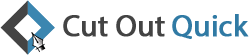Background Removal Service – We are professional on it!
Background Removal Service is one of the main concerns for a professional photographer, studio owner, digital agency, digital marketer, and a lot of individuals who are involved with photos. Almost no photos are just perfect. Yes, I mean no photos. There is always an adjustment needed. The background removing is not needed all the time or for every photo, but this also comes on top of the list when a photo needs editing. It can be sound so easy to remove the background from a photo. But technically, nothing is easy. To do this task perfectly, it requires serious attention. And we offer this service with our core of professionalism and enthusiastic creativity. We offer background removing service with the best quality and quick turnaround.


Background Removing Service – The Basic
Background removal is almost a common task for every photo traveler. A photographer’s goal is to focus on the main subject when s/he shoots a photo. Yes, maybe everyone cares about the background too. But who gets it 100% perfect all the time? There is always a mess with the background object. Sometimes, some photography is arranged only to keep the main subject. Like, product photography for eCommerce. Model photography also requires removing the background from photos most of the time. Portrait photos are also facing the same sometimes. So, when it is needed to remove the background from an image, a background removal service arises. No one can ignore it when it’s needed.
Below are some other Photo Background Removal Services you may be looking for for your business or photography post-production needs that we also offer. Please refer to the below service list and ask which one you are looking for to try with us. Not only remove background from a photo, but with them, we also offer any kind of Photo Retouch Services that is possible in Adobe. And not least, you can always ask us for assistance with any custom requirements.
Background Removal Service – Who Needs
In general, every photographer and any person involved with photo tasks needs Background Removing Service. But there is somebody who just can’t skip it, like a product photographer, still, life photographer, model or portrait photographer, eCommerce store owner, Internet marketer, digital agency, advertising agency, web designer, etc. can’t ignore this in any way. The above professionals or individuals may require other services too, but the other service may need to go over the background removal tasks. As an example, Amazon requires a white background under product photos in square size higher resolution is better. You may think about retouching or color corrections of your product photo to make the product image look like the original accent. But you have to include the background removal tasks at the top. Also, photo resizes, centering, or leveling comes to the list too. But those are obviously after making the product background white. Most of the time, a photographer gets projects with photo post-production. Obviously, someone may not. But post-production provided by a Photographer along with photography service is another layer of professionalism and skills that helps to get a photoshoot. Other professionals like an agency, a media company, or a web developer, basically purchase stock images from a lot of stock image websites. But that’s not the end. Sometimes, they need special treatment like adding a white background underneath the photo of a person or an object. Then a Photoshop expert comes to mind to remove background service. And we have professional solutions for all the professionals and all the situations for everyone mentioned above and a lot of other services that our skills cover.
Techniques and Tools We Follow and Use to Remove Background from Photos
We use the latest version of Adobe Photoshop to remove the photo background. But there is another unique trick, maybe others follow too, which only comes from experience. We use the backdated Photoshop version to select or separate the subjects from the background. CS3 to CS6 has a sharp pen tool which is special to select the photo edge by manual clipping path. Whereas all the latest versions of Photoshop offer a thicker pen tool shape that is not that sharp. But to remove the background from photos, especially the product photo and other photos that have plain edges, we use the pen tool and manual clipping path to select the main subject in order to remove the background.
For a hairy subject like a portrait photo or model photo who has hair, we use different techniques to select almost every single hair to extract the photo from the background. Sometimes, there are some portrait or model photos that come with flying hair which is really tough to select or extract. But you can keep faith in us for those challenging subjects. You will be amazed to see the final results. For hairy photos like models, portraits, or player photos, we guarantee stunning results all the time.
We highly suggest, that please submit two images as a Free Test to see our skills and techniques of how we do our background removing jobs with the highest professionalism which comes from years of experience.

We Are The Best Background Removing Service Provider
Obviously, there are a bunch of other providers who may also offer the best background removal service. A lot of them offer a very cheap price too which is bad news most of the time. Because they know they are cheap in their services too. Most of the time, the experience of working with cheap providers or people goes very bad. As a result, it is a waste of some valuable time that will never be recovered.
In that sense, you can depend on our services. The results are guaranteed. We only offer what we are really experienced at. We have a multi-talented smart team of Photoshop experts with a few years of experience in their skillsets including background removing service. Also, we have a dual quality checking system. An image gets returned from production via a quality check by a team leader. And then, we deliver the images after a final check by a person who has more than 10 years of experience, yes, 10 years of experience. So, we believe, you will get what you actually asked for, all the time.
And the cost for the best background removal service, definitely, we are concerned about the competition in the market between other good providers. But we always try to offer our best for what we actually do for our amazing customers.
Our starting price is $0.45 USD /per photo for a basic photo background removal or image cutout service job. But you know, there are so many difficult photos which can consume a long time and require serious attention and techniques to handle the tasks. The final cost depends on all those factors. That’s why we suggest submitting a quotation request following the link below or submitting a trial to test our services/skills. Then decide whether you want to go further or have any questions to judge the differences.
How to remove background from a photo using Photoshop pen too.
There are a lot of ways to remove the background from a photo. Like, as AI tools, free automated tools online, magic tools in Adobe Photoshop, etc. But as we are an experienced agency in all kinds of photo editing and retouching including photoshop background removal we recommend the steps below to do the job in an amazing way.
- Open Photoshop and load the image.
- From the toolbar on the left, choose “Pen Tool.”
- Take the Pen Tool and carefully sketch the photo’s subject’s outline, paying close attention to its contours. Photoshop will make a trail around the object as you trace it.
- After you have completely traced the subject’s outline, right-click on the path and choose “Make Selection” from the context menu.
- Set the “Feather Radius” to 0 pixels in the “Make Selection” dialog box, then click “OK”. This will make a selection area around the photo’s subject.
- To remove the backdrop, hit “Delete.”
- If you want to keep the backdrop that was previously removed, select “Layer” > “New” > “Layer Via Copy” (or press “Ctrl+J” on a Windows PC or “Command+J” on a Mac) to save it as a new layer.
- By selecting a file format under “File” > “Save As,” you can save the altered image.
These are the easy steps on how you can finish a small job on your own for car background removal, remove background jewelry photoshop, image background removal service, clipping remove background, photo background removal service, etc.
If you have bulk images which are tough to do by yourself managing time, then you can ask for our help. We are 10+ retouchers ready to help our small to medium size businesses, e-commerce sellers, photographers, agencies, etc.
Want to See Our Work Results in Your Images?
We offer a FREE TRIAL option for 3 images. And it won’t take more than one hour.