Professional photo editing by professional experts not only makes product images fantastic. And perfect, but…

Color matching in Photoshop
Color matching in Photoshop is an essential technique to visually consistency by different images. Whether you are editing product photos for an online store or retouching the portrait for photography clients, this method helps to match colors in images, without the need for resurrection. It is a smart and efficient solution that saves time and improves workflows.
How does color matching in Photoshop help eCommerce?
Color matching in Photoshop, visual stability and speed are crucial. Customers rely on product images for decision making, and every color option of a product can be challenging and time-consuming if done alone through photography. This is the place where color matching in Photoshop becomes a powerful solution for color corrections service.
Instead of taking a photo of the same item in each available color, the sellers can simply take a high quality image and use Photoshop to change the color to match each variation. For example, if a shirt is available in red, green and blue, there is no need to do three different photoshoots. With the color match in Photoshop, you can edit the original photo to correctly reflect each color.
Color match in Photoshop technology not only protects valuable time and effort, but also reduces photography and editing costs. This ensures that all product images maintain the same light, angle and style. Giving your online store a clean, professional and uniform appearance.
Color matching in Photoshop is ideal for clothing, accessories, furniture, electronics and many other products where color variety is important. It also helps to update the product photos quickly when a new color is added, without schedule to schedule any other shoot.
In addition, color matching in Photoshop helps maintain brand stability on platforms, from your website to social media and marketplace listings. Pictures look align and reliable, which can promote the customer’s confidence and increase conversion.
For any e-commerce brand that wants to scale efficiently, the color match on Photoshop is not only helpful-this is necessary.

How is color matching in Photoshop helpful for photographers?
Color matching in Photoshop is incredibly valuable for photographers who work with different types of lighting conditions, places and subjects. Whether you are shooting portraits, fashion, weddings, or commercial materials, it can be a challenge to get frequent colors in many images. But it is also necessary to give professional results.
Often, a photoshoot involves several shots with different camera settings at different-time, differently, or even different camera settings. This can shift the color which makes the final set feel unbalanced. With color matching in Photoshop, photographers can fix these anomalies during post-processing. To ensure that it belongs to the same harmonious collection.
For portrait and events photographers, it is important to maintain frequent skin tone. Color matching allows you to quickly fix any tone difference in photos without affecting other parts of the image. It is particularly helpful in group paintings or multi-place sessions.
Fashion Photographers Benefit Even More
Color matching in Photoshop greatly benefits fashion photographers because the color accuracy of fabric is important in their work. Customers, designers, and brands rely on images that reflect the correct look and experience of each dress. With the color match in Photoshop, photographers can adjust and standardize colors at various looks, lighting setups or locations without renouncing quality. It is particularly useful for editorial shoots, lookbooks and online fashion catalogs. It helps to maintain a consistent beauty, reduces rehabilitation needs, and ensures that each piece is absolutely intended.
Even for creative or ideological photographers, color matching helps maintain overall images, matching backgrounds, or a series to maintain a specific mood.
Why It Matters?
The color match on Photoshop is exceeding only one visual adjustment-this plays an important role in the efficient, high quality image editing in Adobe Photoshop. Whether you are editing product photos or preparing a photography project, it is important to create a constant color professional, reliable scenes.
In fact, color matching helps eliminate the need for a photoshoot with repeat. For example, rather than applying a photo of a single product in five different color. A well-lit image can be edited to reflect all variations. This production cuts the time and photography costs significantly, making your workflow fast and more budget.
For e-commerce vendors, it means more products launched with quick turnarounds and low efforts. For photographers, this means more time to focus on creativity and customer engagement rather than spending hours to fix color discrepancies in a gallery.
The color match in Photoshop also improves visual stability. When the color looks balanced in a website, portfolio or social media feed, it creates confidence and feels polished, intentionally. On the other hand, inconsistent colors can confuse customers or make the work less professional.
In addition, this technique is non-destructive when adjustment is done with layers. Which means that the original pictures remain safe and editing remains flexible. You can go back, change or be fine without going back-one more time-saver.
Finally
I would like to say that color matching in Photoshop is more than only one technical skill- it is a time-effective solution that adds real value to e-commerce businesses and photographers. From product listing to photo galleries, maintaining coherent colors helps create a professional and polish appearance in all scenes.
Fashion photographers, in particular, benefit from this technique. Clothing should see the right-to-life, and with the color match tool of Photoshop. Each outfit can also be presented accurately when shot under different light or conditions. It eliminates the requirement of rehabilitation, streamlines editing, and the final result meets high industry standards.
Whether you’re working with product images or working with photoshoot, it is necessary to master color match on Photoshop. Give quality, save time, and stand in a competitive visual location.
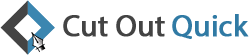



I like the efforts you have put in this, regards for all the great content.
Pretty! This has been a really wonderful post. Many thanks for providing these details.
I am truly thankful to the owner of this web site who has shared this fantastic piece of writing at at this place.