Image optimization for web is essential for any e-commerce business that wants to succeed online…

Deep etch image in Photoshop
Deep etch image in Photoshop is an effective method used by those in the image editing, design, and photography business. Since it serves to isolate the subject from the background. No matter how complex the product image or the shape of the people you want to portray, deep etch provides precision for neat visuals. Deep etch literally puts a design subject in a different universe. As the technique involves cutting out the subject from around it, thus allowing for numerous. Versatile creative placement possibilities for the subject within that or any other design project. Professionals in e-commerce, advertising, and print industries often use deep etching to create high-quality images with objects separated from the background.
What is Deep Etch?
Deep etch refers to a photo editing technique that removes the background from an image, leaving only the object visible. Concisely, unlike other techniques, one may find themselves using to crop a particular image. Or isolate a subject from the background, deepetch is very much about sharp edges that enhance the subject of interest. This process is especially useful in images whose object has thin edges. Or borders for example hairs, fur or other thin structures in objects.
In Photoshop, deep etch image is possible with the help of the tools and the techniques that can be used for very accurate selection of an object and its detail. There is one technique that is used commonly. Which includes the operations with Pen Tool that allows to trace the outline of the subject in an accurate manner. For a faster option, you can use the Magic Wand or Quick Selection Tool, but these often require fine-tuning to achieve the desired level of accuracy.
High-quality etching is crucial for images with transparent or homogeneous backgrounds, which businesses frequently need. For instance, in e-commerce a perfect image product can be placed against any background. Meaning a particular product image will look neat and professional when placed on a website or in promotional materials. Graphic designers also use the technique because isolated images can be seamlessly merged into layouts, advertisements, or other creative work.
In addition to the functional, deep etching is aesthetical versatility. When selected, the background can be easily erased or masked so, that the subject can be merged with other images or objects. This makes it possible to make compositions that include two or more images, reality distortion. Or an object could be made to come alive giving the result of an advertisement. This transfers deep etching from the sphere of a mere technical competence to a creative instrument that can greatly enhance the visual quality of the piece.
Where is Deep Etch Essential?

It will be impossible to emphasize enough how valuable deep etching is in several industries where pictures are highly important. The precision and versatility it offers make it a key tool in multiple professional and creative fields:
- E-Commerce: In the sphere of e-commerce, it is impossible to contemplate the existence of online shopping without referring to product images. Precise and sharp images with clean while simple backgrounds are useful in gaining. The attention of the customers and converting the attention to sales. This function is important and allows to remove all the disturbing details from the product images. And display products on the neutral or any other background. It makes the presentation of an entire catalog look professional and better as well as improving the presentation of products improving the shopping experience of the users. For online marketplaces and retail sites, it aids in the creativity that all product to be sold. Well enhanced to suit aesthetic standards and be appealing to the targeted buyer.
- Product Photography: Nevertheless, it is not limited to use in actual selling over the Internet. It is used in the photoshoots of goods for catalogues, advertisements, and any kind of promotional marketing materials. Of course, in the way that the operations of deep etch isolate the product. The focus remains solely on that item, excluding everything around it. This technique is especially used on high-quality shots to direct customers’ attention to specific parts of the products.
- Graphic Design: There may also be occasions when designers need to have two different images because one wishes to utilize. The image is used to make various motifs such as, posters, banners, and advertisements. As we have seen from the arguments above, deep etch helps users remove subjects from their backgrounds. Making it easy to integrate them into new settings. These are suitable when the design is complex, having layers the object within the image should get to do drama. Or make a gesture to objects, or text elements for instance.
- Portrait Photography: Relatively, routine business portraits typically would require a backdrop that has hardly anything, especially objects that might draw much attention away from the subject. Thus, deep etching can indeed help photographers concerned with the achievement of this end-result. It allows them to remove or ‘substitute’ backgrounds that are intrusive. It is rather helpful for the businessperson’s portrait, identification photos. Or other photsession in which one desires a blank or discretion color.
- Print Media: Newspapers, magazines, brochures and the likes of them apply deep etchings as designs on the layout of the information they carry. To this extent, isolating subjects makes it easier for the designers to get them against other backgrounds. Or place them in other designs where they won’t blend with other contrasting colours or features. As such, we recommend performing deep etch before finalizing images to create the right placement. And ensure they fit well within the overall feel of the publication.
- Advertising: In the area of advertising, communication is usually through graphics. It is therefore very important to grab the attention of the audience to pass on the intended message. Deep etch allows advertisers to create attention-grabbing and memorable images by highlighting. The most important feature and placing it in a specially tailored environment that focuses solely on that feature. Regardless of the whether it is a product, a model or even a concept, deep etching achieves. The objective of highlighting only those parts of the image required to improve the ability of the ad.
- Fashion and Apparel: It is critical to the fashion photography to make the apparels and other accessories to look as pretty as they can. Through deep etching, photographers and designers are able to eliminate anything in the background. And fuse more attention to the clothes. This technique is most helpful when you’re making lookbooks. And catalogs, and when the website or brochure is going to be about fashion items only.
- Real Estate and Architecture: In this process, the technique eliminates unwanted objects like power lines or vehicles, similar to how it enhances real estate and architectural photos. Deep etch image techniques allow photographers to separate the building. Or the interior, resulting in more pleasant and suitable for presentation shots.
How to Perform a Deep Etch in Photoshop?

When you perform deep etching in Photoshop, you typically use enhancement tools to sharpen and cut the subject from the background. The starting steps include choosing the right tool for the particular image and requirements that one has.
Tools for Deep Etching:
- Pen Tool: Due to its speed and versatility, many prefer the Pen Tool (P) for achieving fine and smooth precision on complex shapes and edges. This tool enables placing of anchor points and tweaking of the curves using handles in a way. The path forms a loop around the subject. Clipping path service is often associated with this tool, as it’s ideal for objects where the boundaries are hard to define, such as hair, fur, or any object with a complex texture. The Pen Tool creates a path that you can edit into a selection, allowing you to achieve straight edge lines.
- Magic Wand Tool: The Magic Wand Tool, abbreviated as (W), selects a specific area and matches it with other similarly colored areas. While it is best to use for backgrounds that are plain colours or with very basic gradients. The overall background when clicked always selects areas of similar color this is making. It easy to refine and isolate the subject in the image. This tool works best when the image is easier to segment, with subject and background colors that separate more clearly.
- Quick Selection Tool: The Quick Selection Tool (W) lets for a much more active selection experience in which the user paints on the subject to make a selection. It is most useful when it comes to topics that have different shades of one. Or another color or different textures. The tool defines and enlarges the newly dragged brush over the subject based on the surrounding pixels. As you drag it this tool is quite versatile and allows users to make selections. Though it may require further edge adjustments in some cases.
Conclusion
The concept of deep etch image in Photoshop is crucial to anyone that would want to perform image editing graphic designing, or photography. It enables users to produce high-quality, neat images suitable for various media and purposes. The proper knowledge of deepetch will enhance the quality and flexibility of your work no matter. If you are working on preparing the product photos for your online store or developing a great advertising campaign.
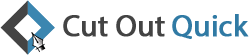
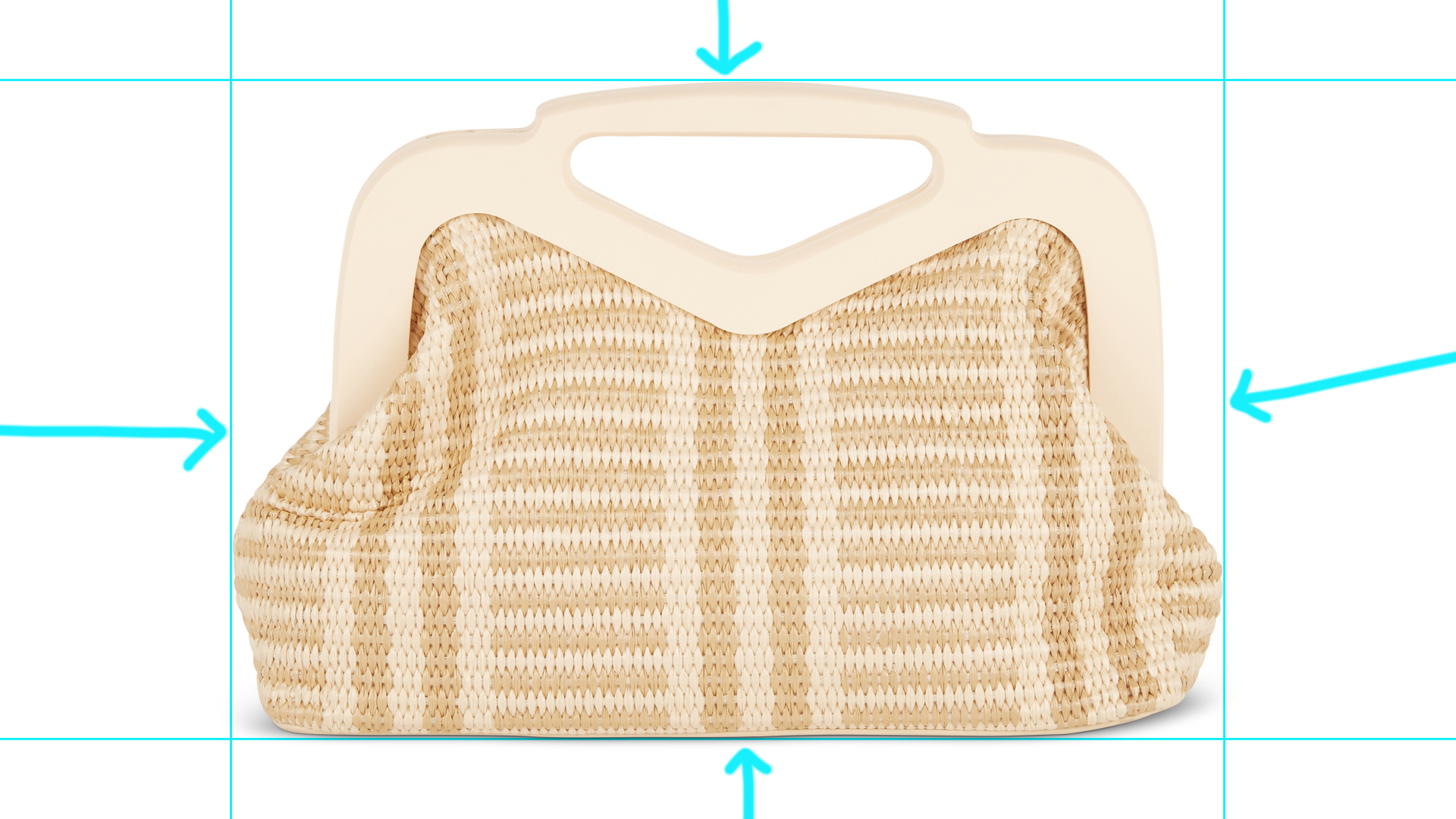


Comments (0)